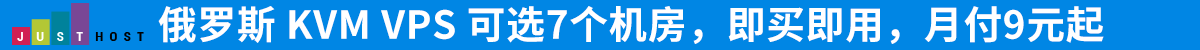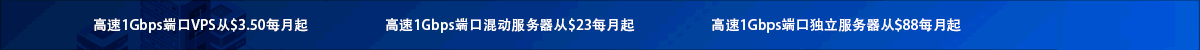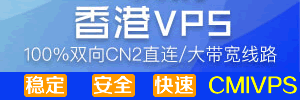如何在 CentOS 7 服务器上使用 yum命令安装 PHP7.2
 |  |  |  |
| 【性价之王】 | 【线路之王】 | 【价格之王】 | 【配置之王】 |
| 【免费之王】 | 【香港首推】 | 【梯子之王】 | 【独服之王】 |

本文将介绍如何在 CentOS 7 服务器上使用 yum 命令安装 PHP7.2。
内容 1 安装 PHP7.2 2 php-fpm 服务 2.1 相关文章安装 PHP7.2
安装 EPEL 软件包:
$ sudo yum install epel-release安装 remi 源:
$ sudo yum install http://rpms.remirepo.net/enterprise/remi-release-7.rpm安装 yum 扩展包:
$ sudo yum install yum-utils启用 remi 仓库:
$ sudo yum-config-manager --enable remi-php72$ sudo yum update安装 PHP7.2
$ sudo yum install php72安装 php-fpm 和一些其他模块
$ sudo yum install php72-php-fpm php72-php-gd php72-php-json php72-php-mbstring php72-php-mysqlnd php72-php-xml php72-php-xmlrpc php72-php-opcache输入 php72 -v 查看安装结果
php-fpm 服务
设置开机自启
$ sudo systemctl enable php72-php-fpm.service常用 php-fpm 命令
# 开启服务$ sudo systemctl start php72-php-fpm.service# 停止服务$ sudo systemctl stop php72-php-fpm.service# 查看状态$ sudo systemctl status php72-php-fpm.service通过 egrep 查询 nginx 服务器的用户和用户组:
$ egrep '^(user|group)' /etc/nginx/nginx.conf结果示例:
user nginx;编辑 /etc/opt/remi/php72/php-fpm.d/www.conf,修改执行 php-fpm 的权限:
$ sudo vi /etc/opt/remi/php72/php-fpm.d/www.conf设置用户和用户组为 nginx:
user = nginxgroup = nginx保存并关闭文件,重启 php-fpm 服务:
$ sudo systemctl restart php72-php-fpm.service路径整理
# php 安装路径/etc/opt/remi/php72# nginx 配置文件/etc/nginx/nginx.conf# nginx 默认项目路径/usr/share/nginx/html[CentOS]历史优惠活动内容
猜你可能想看的VPS
- 特价补货 tmhhost→512M 1 核 20G 0.5T 流量 季付全球[VPS测评]
- WiredBlade→$5 月 KVM-2GB 20GB 1TB 凤凰城全球[VPS测评]
- JGKVM→CN2 GIA 线路即将涨价 三月收尾活动 1 核 512M全球[VPS测评]
- 桔子数据→28 元 月 1GB 内存 40GB SSD 空间 500GB虚拟空间(主机)
- 8 月最后一天→VPS 半价年付 142 元起 L5630 服务器低至 全球[VPS测评]
- racknerd→$159 月 洛杉矶 纽约 100T 大流量独立服务器独立服务器[U]
- 数脉科技→香港 cn2+bgp 独立服务器 364 元 月 e3-123独立服务器[U]
- hotlineservers→$3.5 月 512MB 内存 20GB 虚拟空间(主机)
- tp5 怎么使用 find_in_set thinkphp5 中 fin全球[VPS测评]
- 疯狂猜成语 图猜成语一个人撒尿灭火是什么成语?全球[VPS测评]
- VPS推荐:io/zoom美国VPS主机美国VPS[主机]
- 2021开年大促 百度智能云、阿里云、腾讯云 VPS 云服务器促销汇总全球[VPS测评]
- 搬瓦工迪拜机房VPS正式上线,$18.67起/月,可迁移到搬瓦工所有机房全球[VPS测评]
- 篱落主机:香港BGP多线VPS,2G内存年付仅399香港VPS[主机]
- LOCVPS 新上洛杉矶CN2 VPS及香港云地/邦联 XEN VPS 香港VPS[主机]
- 搬瓦工日本大阪软银(BBTEC) JPOS_1机房 → 联通用户最佳线路日本VPS[主机]
- 言車新车|大阳VPS125混动踏板,长续航,代步通勤9980元起全球[VPS测评]
- 微基主机:1核1G香港云服务器,100Mbps/香港CN2直连/KVM/香港VPS[主机]
- 傲闪云vps,1核1G低至10元起,国内高防/香港CN2/美国CN2/美美国VPS[主机]
- 桔子数据怎么样?便宜香港安畅CN2 VPS1核1G10M 28/月香港VPS[主机]
- 中行升级服务力促跨境电商发展全球[VPS测评]
- jquery css3实现的进度条动画特效,带加载进度条百分比动态效果。全球[VPS测评]
- 曾经最大跨境电商平台团队收缩,只剩20人丨GoingGlobal周报全球[VPS测评]
- 极客主机,优惠8折充值返25%,香港CN2VPS,日本软银VPS,新加坡日本VPS[主机]
- 硅云香港主机怎么样?硅云香港云服务器价格多少钱一年?香港VPS[主机]
- ExCloud:1核256M存/8GB SSD空间/100GB流量/OV虚拟空间(主机)
- 樊云:香港cn2+美国cn2,36元/月起,9折优惠促销;云服务器+独立独立服务器[U]
- VPS成立BurjeelHoldings全球[VPS测评]
- VoLLCloud:香港1核/1G/大带宽VPS,年付赠送1个月,限购限香港VPS[主机]
- 潮科技|阿里云发布第七代高主频云服务器ECS和含光800云服务器全球[VPS测评]
转载请注明原文地址:https://motoll.com/read-225951.html