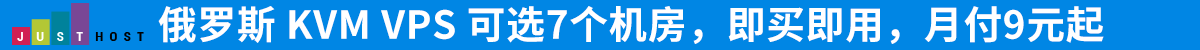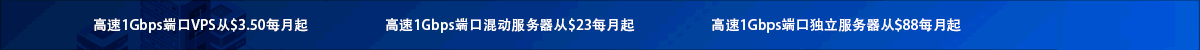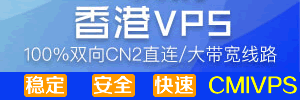DD Windows 一键脚本,包含GCP谷歌云Oracle甲骨文
 |  |  |  |
| 【性价之王】 | 【线路之王】 | 【价格之王】 | 【配置之王】 |
| 【免费之王】 | 【香港首推】 | 【梯子之王】 | 【独服之王】 |

说明
无限制全自动dd安装Windows突破没有VNC,没有救援模式,内存比dd包小的限制使用Debian Live CD中的busybox做中间媒介,经过复杂的处理使本机的网络参数传进Windows操作系统中即使没有DHCP能够让Windows获取网络参数,也能让Windows操作系统在开机的第一时间能够连通网络特别注意:OpenVZ构架不适用
安装运行库
<span class="hljs-meta">#</span><span class="bash">Debian/Ubuntu:</span>apt-get install -y xz-utils openssl gawk file<span class="hljs-meta">#</span><span class="bash">RedHat/CentOS:</span>yum install -y xz openssl gawk file| 12345 | <span class="hljs-meta">#</span><span class="bash">Debian/Ubuntu:</span>apt-get install -y xz-utils openssl gawk file<span class="hljs-meta">#</span><span class="bash">RedHat/CentOS:</span>yum install -y xz openssl gawk file |
如果出现错误,运行以下代码
<span class="hljs-meta">#</span><span class="bash">Debian/Ubuntu:</span>apt-get update<span class="hljs-meta">#</span><span class="bash">RedHat/CentOS:</span>yum update| 12345 | <span class="hljs-meta">#</span><span class="bash">Debian/Ubuntu:</span>apt-get update<span class="hljs-meta">#</span><span class="bash">RedHat/CentOS:</span>yum update |
一键脚本
示例脚本,补全DD包直连地址后运行即可;
<span class="hljs-attribute">wget</span> --<span class="hljs-literal">no</span>-check-certificate -qO InstallNET.sh <span class="hljs-string">'https://moeclub.org/attachment/LinuxShell/InstallNET.sh'</span> && bash InstallNET.sh -dd <span class="hljs-string">'[Windows dd包直连地址]'</span>| 1 | <span class="hljs-attribute">wget</span> --<span class="hljs-literal">no</span>-check-certificate -qO InstallNET.sh <span class="hljs-string">'https://moeclub.org/attachment/LinuxShell/InstallNET.sh'</span> && bash InstallNET.sh -dd <span class="hljs-string">'[Windows dd包直连地址]'</span> |
精简版DD包
选择好版本,输入以下一键脚本即可
<span class="hljs-comment"># DD Windows Server 2003 32位 精简版 [账户Administrator密码cxthhhhh.com]</span><span class="hljs-attribute">wget</span> --<span class="hljs-literal">no</span>-check-certificate -qO InstallNET.sh <span class="hljs-string">'https://moeclub.org/attachment/LinuxShell/InstallNET.sh'</span> && bash InstallNET.sh -dd <span class="hljs-string">'https://oss.sunpma.com/Windows/Win_Server2003_86_Administrator_cxthhhhh.com.gz'</span><span class="hljs-comment"># DD Windows Server 2008 R2 64位 精简版 [账户Administrator密码nat.ee]</span>wget --<span class="hljs-literal">no</span>-check-certificate -qO InstallNET.sh <span class="hljs-string">'https://moeclub.org/attachment/LinuxShell/InstallNET.sh'</span> && bash InstallNET.sh -dd <span class="hljs-string">'https://oss.sunpma.com/Windows/Win_Server2008R2_sp1_64_Administrator_nat.ee.gz'</span><span class="hljs-comment"># DD Windows Server 2012 R2 64位 精简版 [账户Administrator密码WinSrv2012r2x64-Chinese]</span>wget --<span class="hljs-literal">no</span>-check-certificate -qO InstallNET.sh <span class="hljs-string">'https://moeclub.org/attachment/LinuxShell/InstallNET.sh'</span> && bash InstallNET.sh -dd <span class="hljs-string">'https://oss.sunpma.com/Windows/Win_Server2012R2_64_Administrator_WinSrv2012r2x64-Chinese.gz'</span><span class="hljs-comment"># DD Windows Server 2019 Datacenter 64位 精简版 [账户Administrator密码WinSrv2019dc-Chinese]</span>wget --<span class="hljs-literal">no</span>-check-certificate -qO InstallNET.sh <span class="hljs-string">'https://moeclub.org/attachment/LinuxShell/InstallNET.sh'</span> && bash InstallNET.sh -dd <span class="hljs-string">'https://oss.sunpma.com/Windows/Win_Server2019_64_Administrator_WinSrv2019dc-Chinese.gz'</span><span class="hljs-comment"># DD Windows7 32位 精简版 [账户Administrator密码Windows7x86-Chinese]</span>wget --<span class="hljs-literal">no</span>-check-certificate -qO InstallNET.sh <span class="hljs-string">'https://moeclub.org/attachment/LinuxShell/InstallNET.sh'</span> && bash InstallNET.sh -dd <span class="hljs-string">'https://oss.sunpma.com/Windows/Win7_86_Administrator_Windows7x86-Chinese.gz'</span><span class="hljs-comment"># DD Windows7 sp1 64位 企业精简版 [账户Administrator密码nat.ee]</span>wget --<span class="hljs-literal">no</span>-check-certificate -qO InstallNET.sh <span class="hljs-string">'https://moeclub.org/attachment/LinuxShell/InstallNET.sh'</span> && bash InstallNET.sh -dd <span class="hljs-string">'https://oss.sunpma.com/Windows/Win7_sp1_64_Administrator_nat.ee.gz'</span><span class="hljs-comment">#DD Windows8.1 64位 专业精简版 [账户Administrator密码nat.ee]</span>wget --<span class="hljs-literal">no</span>-check-certificate -qO InstallNET.sh <span class="hljs-string">'https://moeclub.org/attachment/LinuxShell/InstallNET.sh'</span> && bash InstallNET.sh -dd <span class="hljs-string">'https://oss.sunpma.com/Windows/Win8.1_64_Administrator_nat.ee.gz'</span><span class="hljs-comment">#DD Windows8.1 64位 适量精简版 [账户Administrator密码Vicer]</span>wget --<span class="hljs-literal">no</span>-check-certificate -qO InstallNET.sh <span class="hljs-string">'https://moeclub.org/attachment/LinuxShell/InstallNET.sh'</span> && bash InstallNET.sh -dd <span class="hljs-string">'https://oss.sunpma.com/Windows/Win8.1_64_Administrator_Vicer.gz'</span><span class="hljs-comment"># DD Windows10 2016LTSB 64位 企业深度精简版 [账户Administrator密码nat.ee]</span>wget --<span class="hljs-literal">no</span>-check-certificate -qO InstallNET.sh <span class="hljs-string">'https://moeclub.org/attachment/LinuxShell/InstallNET.sh'</span> && bash InstallNET.sh -dd <span class="hljs-string">'https://oss.sunpma.com/Windows/Win10_2016LTSB_64_Administrator_nat.ee.gz'</span><span class="hljs-comment"># DD Windows10 2019LTSC 64位 企业适量精简版 [账户Administrator密码Vicer]</span>wget --<span class="hljs-literal">no</span>-check-certificate -qO InstallNET.sh <span class="hljs-string">'https://moeclub.org/attachment/LinuxShell/InstallNET.sh'</span> && bash InstallNET.sh -dd <span class="hljs-string">'https://oss.sunpma.com/Windows/Win10_2019LTSC_64_Administrator_Vicer.gz'</span>| 1234567891011121314151617181920212223242526272829 | <span class="hljs-comment"># DD Windows Server 2003 32位 精简版 [账户Administrator密码cxthhhhh.com]</span><span class="hljs-attribute">wget</span> --<span class="hljs-literal">no</span>-check-certificate -qO InstallNET.sh <span class="hljs-string">'https://moeclub.org/attachment/LinuxShell/InstallNET.sh'</span> && bash InstallNET.sh -dd <span class="hljs-string">'https://oss.sunpma.com/Windows/Win_Server2003_86_Administrator_cxthhhhh.com.gz'</span> <span class="hljs-comment"># DD Windows Server 2008 R2 64位 精简版 [账户Administrator密码nat.ee]</span>wget --<span class="hljs-literal">no</span>-check-certificate -qO InstallNET.sh <span class="hljs-string">'https://moeclub.org/attachment/LinuxShell/InstallNET.sh'</span> && bash InstallNET.sh -dd <span class="hljs-string">'https://oss.sunpma.com/Windows/Win_Server2008R2_sp1_64_Administrator_nat.ee.gz'</span> <span class="hljs-comment"># DD Windows Server 2012 R2 64位 精简版 [账户Administrator密码WinSrv2012r2x64-Chinese]</span>wget --<span class="hljs-literal">no</span>-check-certificate -qO InstallNET.sh <span class="hljs-string">'https://moeclub.org/attachment/LinuxShell/InstallNET.sh'</span> && bash InstallNET.sh -dd <span class="hljs-string">'https://oss.sunpma.com/Windows/Win_Server2012R2_64_Administrator_WinSrv2012r2x64-Chinese.gz'</span> <span class="hljs-comment"># DD Windows Server 2019 Datacenter 64位 精简版 [账户Administrator密码WinSrv2019dc-Chinese]</span>wget --<span class="hljs-literal">no</span>-check-certificate -qO InstallNET.sh <span class="hljs-string">'https://moeclub.org/attachment/LinuxShell/InstallNET.sh'</span> && bash InstallNET.sh -dd <span class="hljs-string">'https://oss.sunpma.com/Windows/Win_Server2019_64_Administrator_WinSrv2019dc-Chinese.gz'</span> <span class="hljs-comment"># DD Windows7 32位 精简版 [账户Administrator密码Windows7x86-Chinese]</span>wget --<span class="hljs-literal">no</span>-check-certificate -qO InstallNET.sh <span class="hljs-string">'https://moeclub.org/attachment/LinuxShell/InstallNET.sh'</span> && bash InstallNET.sh -dd <span class="hljs-string">'https://oss.sunpma.com/Windows/Win7_86_Administrator_Windows7x86-Chinese.gz'</span> <span class="hljs-comment"># DD Windows7 sp1 64位 企业精简版 [账户Administrator密码nat.ee]</span>wget --<span class="hljs-literal">no</span>-check-certificate -qO InstallNET.sh <span class="hljs-string">'https://moeclub.org/attachment/LinuxShell/InstallNET.sh'</span> && bash InstallNET.sh -dd <span class="hljs-string">'https://oss.sunpma.com/Windows/Win7_sp1_64_Administrator_nat.ee.gz'</span> <span class="hljs-comment">#DD Windows8.1 64位 专业精简版 [账户Administrator密码nat.ee]</span>wget --<span class="hljs-literal">no</span>-check-certificate -qO InstallNET.sh <span class="hljs-string">'https://moeclub.org/attachment/LinuxShell/InstallNET.sh'</span> && bash InstallNET.sh -dd <span class="hljs-string">'https://oss.sunpma.com/Windows/Win8.1_64_Administrator_nat.ee.gz'</span> <span class="hljs-comment">#DD Windows8.1 64位 适量精简版 [账户Administrator密码Vicer]</span>wget --<span class="hljs-literal">no</span>-check-certificate -qO InstallNET.sh <span class="hljs-string">'https://moeclub.org/attachment/LinuxShell/InstallNET.sh'</span> && bash InstallNET.sh -dd <span class="hljs-string">'https://oss.sunpma.com/Windows/Win8.1_64_Administrator_Vicer.gz'</span> <span class="hljs-comment"># DD Windows10 2016LTSB 64位 企业深度精简版 [账户Administrator密码nat.ee]</span>wget --<span class="hljs-literal">no</span>-check-certificate -qO InstallNET.sh <span class="hljs-string">'https://moeclub.org/attachment/LinuxShell/InstallNET.sh'</span> && bash InstallNET.sh -dd <span class="hljs-string">'https://oss.sunpma.com/Windows/Win10_2016LTSB_64_Administrator_nat.ee.gz'</span> <span class="hljs-comment"># DD Windows10 2019LTSC 64位 企业适量精简版 [账户Administrator密码Vicer]</span>wget --<span class="hljs-literal">no</span>-check-certificate -qO InstallNET.sh <span class="hljs-string">'https://moeclub.org/attachment/LinuxShell/InstallNET.sh'</span> && bash InstallNET.sh -dd <span class="hljs-string">'https://oss.sunpma.com/Windows/Win10_2019LTSC_64_Administrator_Vicer.gz'</span> |
完整版DD包
<span class="hljs-comment"># DD Windows Server 2012 R2 Datacenter 64位 完整版 [账户administrator密码Password147]</span><span class="hljs-attribute">wget</span> --<span class="hljs-literal">no</span>-check-certificate -qO InstallNET.sh <span class="hljs-string">'https://moeclub.org/attachment/LinuxShell/InstallNET.sh'</span> && bash InstallNET.sh -dd <span class="hljs-string">'https://oss.sunpma.com/Windows/Whole/cn_windows2012r2_administrator_Password147.gz'</span><span class="hljs-comment"># DD Windows Server 2016 Datacenter 64位 完整版 [账户administrator密码Password147]</span>wget --<span class="hljs-literal">no</span>-check-certificate -qO InstallNET.sh <span class="hljs-string">'https://moeclub.org/attachment/LinuxShell/InstallNET.sh'</span> && bash InstallNET.sh -dd <span class="hljs-string">'https://oss.sunpma.com/Windows/Whole/cn_windows2016_administrator_Password147.gz'</span><span class="hljs-comment"># DD Windows Server 2019 Datacenter 64位 完整版 [账户administrator密码Password147]</span>wget --<span class="hljs-literal">no</span>-check-certificate -qO InstallNET.sh <span class="hljs-string">'https://moeclub.org/attachment/LinuxShell/InstallNET.sh'</span> && bash InstallNET.sh -dd <span class="hljs-string">'https://oss.sunpma.com/Windows/Whole/cn_windows2019_administrator_Password147.gz'</span><span class="hljs-comment"># DD Windows7 sp1 64位 [账户Administrator密码nat.ee]</span>wget --<span class="hljs-literal">no</span>-check-certificate -qO InstallNET.sh <span class="hljs-string">'https://moeclub.org/attachment/LinuxShell/InstallNET.sh'</span> && bash InstallNET.sh -dd <span class="hljs-string">'https://oss.sunpma.com/Windows/Whole/Win7_sp1_64_Administrator_nat.ee.gz'</span><span class="hljs-comment"># DD Windows8.1 64位 [账户Administrator密码nat.ee]</span>wget --<span class="hljs-literal">no</span>-check-certificate -qO InstallNET.sh <span class="hljs-string">'https://moeclub.org/attachment/LinuxShell/InstallNET.sh'</span> && bash InstallNET.sh -dd <span class="hljs-string">'https://oss.sunpma.com/Windows/Whole/Win8.1_64_Administrator_nat.ee.gz'</span><span class="hljs-comment"># DD Windows10 LTSC 64位 [账户Administrator密码nat.ee]</span>wget --<span class="hljs-literal">no</span>-check-certificate -qO InstallNET.sh <span class="hljs-string">'https://moeclub.org/attachment/LinuxShell/InstallNET.sh'</span> && bash InstallNET.sh -dd <span class="hljs-string">'https://oss.sunpma.com/Windows/Whole/Win10_LTSC_64_Administrator_nat.ee.gz'</span>| 1234567891011121314151617 | <span class="hljs-comment"># DD Windows Server 2012 R2 Datacenter 64位 完整版 [账户administrator密码Password147]</span><span class="hljs-attribute">wget</span> --<span class="hljs-literal">no</span>-check-certificate -qO InstallNET.sh <span class="hljs-string">'https://moeclub.org/attachment/LinuxShell/InstallNET.sh'</span> && bash InstallNET.sh -dd <span class="hljs-string">'https://oss.sunpma.com/Windows/Whole/cn_windows2012r2_administrator_Password147.gz'</span> <span class="hljs-comment"># DD Windows Server 2016 Datacenter 64位 完整版 [账户administrator密码Password147]</span>wget --<span class="hljs-literal">no</span>-check-certificate -qO InstallNET.sh <span class="hljs-string">'https://moeclub.org/attachment/LinuxShell/InstallNET.sh'</span> && bash InstallNET.sh -dd <span class="hljs-string">'https://oss.sunpma.com/Windows/Whole/cn_windows2016_administrator_Password147.gz'</span> <span class="hljs-comment"># DD Windows Server 2019 Datacenter 64位 完整版 [账户administrator密码Password147]</span>wget --<span class="hljs-literal">no</span>-check-certificate -qO InstallNET.sh <span class="hljs-string">'https://moeclub.org/attachment/LinuxShell/InstallNET.sh'</span> && bash InstallNET.sh -dd <span class="hljs-string">'https://oss.sunpma.com/Windows/Whole/cn_windows2019_administrator_Password147.gz'</span> <span class="hljs-comment"># DD Windows7 sp1 64位 [账户Administrator密码nat.ee]</span>wget --<span class="hljs-literal">no</span>-check-certificate -qO InstallNET.sh <span class="hljs-string">'https://moeclub.org/attachment/LinuxShell/InstallNET.sh'</span> && bash InstallNET.sh -dd <span class="hljs-string">'https://oss.sunpma.com/Windows/Whole/Win7_sp1_64_Administrator_nat.ee.gz'</span> <span class="hljs-comment"># DD Windows8.1 64位 [账户Administrator密码nat.ee]</span>wget --<span class="hljs-literal">no</span>-check-certificate -qO InstallNET.sh <span class="hljs-string">'https://moeclub.org/attachment/LinuxShell/InstallNET.sh'</span> && bash InstallNET.sh -dd <span class="hljs-string">'https://oss.sunpma.com/Windows/Whole/Win8.1_64_Administrator_nat.ee.gz'</span> <span class="hljs-comment"># DD Windows10 LTSC 64位 [账户Administrator密码nat.ee]</span>wget --<span class="hljs-literal">no</span>-check-certificate -qO InstallNET.sh <span class="hljs-string">'https://moeclub.org/attachment/LinuxShell/InstallNET.sh'</span> && bash InstallNET.sh -dd <span class="hljs-string">'https://oss.sunpma.com/Windows/Whole/Win10_LTSC_64_Administrator_nat.ee.gz'</span> |
Oracle甲骨文
此DD包仅适用于Oracle甲骨文DD Win使用 (注意:不适用于新出的ARM框架机型)
<span class="hljs-comment"># DD Windows7 sp1 64位 企业精简版 [账户Administrator密码nat.ee]</span><span class="hljs-attribute">wget</span> --<span class="hljs-literal">no</span>-check-certificate -qO InstallNET.sh <span class="hljs-string">'https://moeclub.org/attachment/LinuxShell/InstallNET.sh'</span> && bash InstallNET.sh -dd <span class="hljs-string">'https://oss.sunpma.com/Windows/Oracle_Win7_sp1_64_Administrator_nat.ee.gz'</span><span class="hljs-comment"># DD Windows8.1 64位 企业精简版 [账户Administrator密码nat.ee]</span>wget --<span class="hljs-literal">no</span>-check-certificate -qO InstallNET.sh <span class="hljs-string">'https://moeclub.org/attachment/LinuxShell/InstallNET.sh'</span> && bash InstallNET.sh -dd <span class="hljs-string">'https://oss.sunpma.com/Windows/Oracle_Win8.1_64_Administrator_nat.ee.gz'</span><span class="hljs-comment"># DD Windows10 2016LTSB 64位 企业深度精简版 [账户Administrator密码nat.ee]</span>wget --<span class="hljs-literal">no</span>-check-certificate -qO InstallNET.sh <span class="hljs-string">'https://moeclub.org/attachment/LinuxShell/InstallNET.sh'</span> && bash InstallNET.sh -dd <span class="hljs-string">'https://oss.sunpma.com/Windows/Oracle_Win10_2016LTSB_64_Administrator_nat.ee.gz'</span><span class="hljs-comment"># DD Windows Server 2008 R2 64位 精简版 [账户Administrator密码nat.ee]</span>wget --<span class="hljs-literal">no</span>-check-certificate -qO InstallNET.sh <span class="hljs-string">'https://moeclub.org/attachment/LinuxShell/InstallNET.sh'</span> && bash InstallNET.sh -dd <span class="hljs-string">'https://oss.sunpma.com/Windows/Oracle_Win_Server2008R2_sp1_64_Administrator_nat.ee.gz'</span><span class="hljs-comment"># DD Windows Server 2012 R2 64位 精简版 [账户Administrator密码nat.ee]</span>wget --<span class="hljs-literal">no</span>-check-certificate -qO InstallNET.sh <span class="hljs-string">'https://moeclub.org/attachment/LinuxShell/InstallNET.sh'</span> && bash InstallNET.sh -dd <span class="hljs-string">'https://oss.sunpma.com/Windows/Oracle_Win_Server2012R2_64_Administrator_nat.ee.gz'</span>| 1234567891011121314 | <span class="hljs-comment"># DD Windows7 sp1 64位 企业精简版 [账户Administrator密码nat.ee]</span><span class="hljs-attribute">wget</span> --<span class="hljs-literal">no</span>-check-certificate -qO InstallNET.sh <span class="hljs-string">'https://moeclub.org/attachment/LinuxShell/InstallNET.sh'</span> && bash InstallNET.sh -dd <span class="hljs-string">'https://oss.sunpma.com/Windows/Oracle_Win7_sp1_64_Administrator_nat.ee.gz'</span> <span class="hljs-comment"># DD Windows8.1 64位 企业精简版 [账户Administrator密码nat.ee]</span>wget --<span class="hljs-literal">no</span>-check-certificate -qO InstallNET.sh <span class="hljs-string">'https://moeclub.org/attachment/LinuxShell/InstallNET.sh'</span> && bash InstallNET.sh -dd <span class="hljs-string">'https://oss.sunpma.com/Windows/Oracle_Win8.1_64_Administrator_nat.ee.gz'</span> <span class="hljs-comment"># DD Windows10 2016LTSB 64位 企业深度精简版 [账户Administrator密码nat.ee]</span>wget --<span class="hljs-literal">no</span>-check-certificate -qO InstallNET.sh <span class="hljs-string">'https://moeclub.org/attachment/LinuxShell/InstallNET.sh'</span> && bash InstallNET.sh -dd <span class="hljs-string">'https://oss.sunpma.com/Windows/Oracle_Win10_2016LTSB_64_Administrator_nat.ee.gz'</span> <span class="hljs-comment"># DD Windows Server 2008 R2 64位 精简版 [账户Administrator密码nat.ee]</span>wget --<span class="hljs-literal">no</span>-check-certificate -qO InstallNET.sh <span class="hljs-string">'https://moeclub.org/attachment/LinuxShell/InstallNET.sh'</span> && bash InstallNET.sh -dd <span class="hljs-string">'https://oss.sunpma.com/Windows/Oracle_Win_Server2008R2_sp1_64_Administrator_nat.ee.gz'</span> <span class="hljs-comment"># DD Windows Server 2012 R2 64位 精简版 [账户Administrator密码nat.ee]</span>wget --<span class="hljs-literal">no</span>-check-certificate -qO InstallNET.sh <span class="hljs-string">'https://moeclub.org/attachment/LinuxShell/InstallNET.sh'</span> && bash InstallNET.sh -dd <span class="hljs-string">'https://oss.sunpma.com/Windows/Oracle_Win_Server2012R2_64_Administrator_nat.ee.gz'</span> |
OVH
此DD包仅适用于OVH云服务器DD Win使用
说明:OVH需要使用网络参数进行安装,需要的可以参考下面的安装方法,博主并未进行测试,这里仅提供直链包;
| 12 | <span class="hljs-meta"># DD Windows7 64位 精简版 [账户administrator密码www.80host.com]</span>https:<span class="hljs-comment">//oss.sunpma.com/Windows/win/OVH_Win7_64_administrator_www.80host.com.gz</span> |
网络参数安装
比如GCP谷歌云Azure微软云OVH云服务器等需要指定网络参数安装的方式,示例为GCP谷歌云
<span class="hljs-comment"># 将X.X.X.X替换为自己的网络参数.</span><span class="hljs-comment"># --ip-addr :IP Address/内网IP地址</span><span class="hljs-comment"># --ip-mask :Netmask /子网掩码</span><span class="hljs-comment"># --ip-gate :Gateway /网关</span><span class="hljs-attribute">wget</span> --<span class="hljs-literal">no</span>-check-certificate -qO InstallNET.sh <span class="hljs-string">'https://moeclub.org/attachment/LinuxShell/InstallNET.sh'</span> && bash InstallNET.sh --ip-addr X.X.X.X --ip-mask X.X.X.X --ip-gate X.X.X.X -dd <span class="hljs-string">'DD包 直链地址'</span>| 12345 | <span class="hljs-comment"># 将X.X.X.X替换为自己的网络参数.</span><span class="hljs-comment"># --ip-addr :IP Address/内网IP地址</span><span class="hljs-comment"># --ip-mask :Netmask /子网掩码</span><span class="hljs-comment"># --ip-gate :Gateway /网关</span><span class="hljs-attribute">wget</span> --<span class="hljs-literal">no</span>-check-certificate -qO InstallNET.sh <span class="hljs-string">'https://moeclub.org/attachment/LinuxShell/InstallNET.sh'</span> && bash InstallNET.sh --ip-addr X.X.X.X --ip-mask X.X.X.X --ip-gate X.X.X.X -dd <span class="hljs-string">'DD包 直链地址'</span> |
例:
替换--ip-addr后面的X.X.X.X为你自己的内网IP即可;
在GCP谷歌云 Debian / Ubuntu 测试成功, CentOS 未测试;
账户:Administrator 密码:nat.ee
GCP谷歌云 香港
| 1 | <span class="hljs-attribute">wget</span> --<span class="hljs-literal">no</span>-check-certificate -qO InstallNET.sh <span class="hljs-string">'https://moeclub.org/attachment/LinuxShell/InstallNET.sh'</span> && bash InstallNET.sh --ip-addr X.X.X.X --ip-mask <span class="hljs-number">255.255.255.0</span> --ip-gate <span class="hljs-number">10.170.0.1</span> -dd <span class="hljs-string">'https://oss.sunpma.com/Windows/Win7_sp1_64_Administrator_nat.ee.gz'</span> |
GCP谷歌云-台湾
<span class="hljs-attribute">wget</span> --<span class="hljs-literal">no</span>-check-certificate -qO InstallNET.sh <span class="hljs-string">'https://moeclub.org/attachment/LinuxShell/InstallNET.sh'</span> && bash InstallNET.sh --ip-addr X.X.X.X --ip-mask <span class="hljs-number">255.255.255.0</span> --ip-gate <span class="hljs-number">10.140.0.1</span> -dd <span class="hljs-string">'https://oss.sunpma.com/Windows/Win7_sp1_64_Administrator_nat.ee.gz'</span>| 1 | <span class="hljs-attribute">wget</span> --<span class="hljs-literal">no</span>-check-certificate -qO InstallNET.sh <span class="hljs-string">'https://moeclub.org/attachment/LinuxShell/InstallNET.sh'</span> && bash InstallNET.sh --ip-addr X.X.X.X --ip-mask <span class="hljs-number">255.255.255.0</span> --ip-gate <span class="hljs-number">10.140.0.1</span> -dd <span class="hljs-string">'https://oss.sunpma.com/Windows/Win7_sp1_64_Administrator_nat.ee.gz'</span> |
连接上后如果遇到无法打开网页的情况,修改DNS即可
8<span class="hljs-selector-class">.8</span><span class="hljs-selector-class">.8</span><span class="hljs-selector-class">.8</span>8<span class="hljs-selector-class">.8</span><span class="hljs-selector-class">.4</span><span class="hljs-selector-class">.4</span>| 12 | 8<span class="hljs-selector-class">.8</span><span class="hljs-selector-class">.8</span><span class="hljs-selector-class">.8</span>8<span class="hljs-selector-class">.8</span><span class="hljs-selector-class">.4</span><span class="hljs-selector-class">.4</span> |
备用VPSZJW.SITE
百度网盘
VPSZJW.SITE:https://pan.baidu.com/s/1afwD0Is8MrvSiL8wkjoXhA
提取码:qynd
原文来至:https://sunpma.com/137.html
[资源]历史优惠活动内容
猜你可能想看的VPS
- 双十一 CUBECLOUD→新加直 中国香港 美国洛杉矶全部 88 折优美国VPS[主机]
- sharktech→60G 高防服务器(物理机) $99 月 1Gbps全球[VPS测评]
- Virmach 黑五闪购套餐更新,超优惠 请不停刷新本页面全球[VPS测评]
- PHP 防止 XSS 注入解决方案大全全球[VPS测评]
- hkserversolution→台湾动态 VPS 随意切换 IP 7.全球[VPS测评]
- 大厂云→15 元 月 512MB 内存 20GB 空间 1TB 流量 3虚拟空间(主机)
- WindowsVPS→$45 年 3G 内存 30GB SSD 空间 不WINDOWS
- 便宜 VPS $0.99 月 256M 内存 5G SSD 1Gbps 全球[VPS测评]
- 活动倒计时 Virmach→$15 年的 KVM 特价促销方案即将结束 全球[VPS测评]
- 疯狂猜成语 图猜成语一个人站在起点和终点之间是什么成语?全球[VPS测评]
- Hosteon 最新 8 折优惠码发布 GTT HE 线路 全部为 10全球[VPS测评]
- 老薛主机 共同抗疫 共渡难关 网络创业 VPS 爆款 9.9 元疯抢全球[VPS测评]
- WordPress5.2发布要求服务器配置不低于PHP5.6.20与My全球[VPS测评]
- WordPress插件:有字库插件美化文章标题和内容全球[VPS测评]
- Racknerd美国独立日促销,KVM 特价机,$19.99/年,仅限洛独立服务器[U]
- 如何防止google voice被回收全球[VPS测评]
- Cloudx 老鸡再测(俄罗斯商家发来新测试机)(劣化向)全球[VPS测评]
- Server-factory 荷兰 21欧年付 2G内存25G硬盘 2T全球[VPS测评]
- 昱格云 1核心 1024M内存 10G SSD 1000G单向流量 10全球[VPS测评]
- 香港vps免费:青云互联,1核1G/50G硬盘/500GB流量/2M带宽香港VPS[主机]
- 云群网络怎么样?香港云服务器高端弹性云2核2G2M带宽,仅588元/年香港VPS[主机]
- 快云科技:2核2G3M香港云BGP/新界CN2云服务器,月付33元香港VPS[主机]
- 阿里行癫:如何理解当下的云计算全球[VPS测评]
- HostKvm:韩国香港vps10月份最新促销,海外VPS全场八折优惠韩国VPS[主机]
- 群英云:新年促销活动,海外云服务器9.9元起,高防云服务器135元全球[VPS测评]
- 彗星云:香港特价vps1核/1G/无限流量/月付仅9元,年付仅75元;国香港VPS[主机]
- 悦智网络:香港cn2 VPS阿里云线路,四川德阳高防vps,大连高防vp香港VPS[主机]
- CubeCloud,香港cn2,美国cn2 gia线路vps主机,2核1美国VPS[主机]
- vpsplayer:新年活动_vps全部7.5折起_深圳BGP/美西Ce香港VPS[主机]
- UCloud香港云服务器:免备案,CN2,全球31个机房,香港2核4G2香港VPS[主机]
转载请注明原文地址:https://motoll.com/read-17754.html